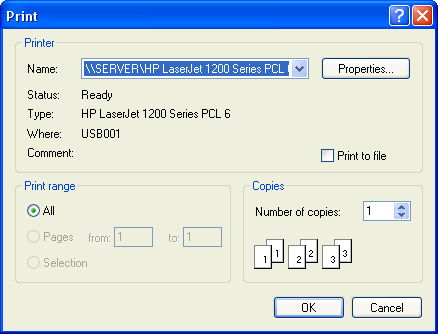|
|
|
| Contents | | Workspace | | Edit Note/Alarm | | Layers | | Settings | | Pictures | | Tray | |
|
Print Calendar (Monthly View) This option allows you to print the monthly calendar with notes (alarms are not included). It is always the month currently displayed in the Notes View that is printed. The option is available from the Data menu, through Ctrl-P keyboard shortcut and as a Toolbar icon. Please note that the program will automatically print notes from all enabled layers. If you want to print notes from a specific layer (or layers) you have to go to Layers dialog and disable all layers that should not be included in the printed calendar.
Printer
Print Notes/Tasks (List View) This option allows you to print the list of notes and/or tasks and it is available only from the Data menu. Please note that the program will automatically print data from all enabled layers. If you want to print data from a specific layer (or layers) you have to go to Layers dialog and disable all layers that should not be printed. 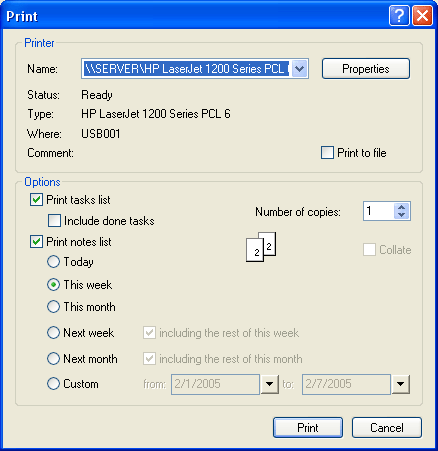
Printer Options
When printing the list of tasks you can decide if you also want to print tasks that are marked as done. If that option is enabled done tasks will be included and printed out with strikethrough effect just like they are displayed on the desktop. There is a special set of options to choose date range for printing notes with five predefined ranges (today, this week, this month, next week, next month) and an option for setting a custom range. Additionally, if printing notes for next week/month you can also include all remaining notes in the current week/month. In the Number of copies box, enter the number of copies you want to print. When printing more than one copy you can enable the option to Collate copies and that way all pages of a single copy will be printed before the first page of the next copy is printed. If you prefer to print all copies of the first page and then print all copies of subsequent pages, just leave the Collate option disabled. |
|
| Contents | | Workspace | | Add/Edit Notes | | Settings | | Desktop Pictures | | Tray | |